처음으로
퀵메뉴
※ 표를 좌우로 움직여보세요.
| CAM350 Modules | Description | |
|---|---|---|
| Import | Gerber 274D, Gerber 274X,Fire 9000, Barco DPF; Excellon NC drill & mill, Sieb & Meyer NC drill and mill, HPGL & HPGL/2, IPC-D-356 & 356A netlist, Other netlist formats, Create or modify custom apertures |
|
| Information | View | 화면조작기능(확대, 축소, 이동, 회전, Back Side, Redraw) |
| Query | 각종 데이터의 조회기능 | |
| Report | 각종 데이터의 레포트 출력기능(Dcode, BOM, Netlist, 좌표) | |
| Measure | 거리측정기능(Point to Point, Object to Object) | |
| 3D Visualization | Visualize design in 3D | |
| Stack Up Visualizer | Create and manage PCB layer stackups, 3D stackup visualization | |
| Export | Gerber 274D, Gerber 274X,Fire 9000, Barco DPF; Excellon NC drill & mill, Sieb & Meyer NC drill and mill; IPC-D-356 & 356A netlist, Other netlist formats; Composites |
|
| Modification | Move, copy, delete, rotate, mirror; Add flashes, draws, polygons and text; Change Dcodes, text, net names and Ref Des; Quick part creation |
|
| Optimization | Convert draw objects to other objects; Convert draws to flashes; Convert raster and vector polygons; Convert pads to padstacks; Remove covered data; Silkscreen clipping; add teardrops; Over/undersize |
|
| Design Rule Check (DRC) | Basic spacing; Basic annular ring; Basic solder mask; Copper area calculation; Design compare by layer; Netlist compare |
|
| Stream Rules Editor | Define a variable collection of analysis (or a stream) and execute on an entire design or a specific area; Save streams and reuse across multiple designs |
|
| ODB++ Import | Import designs in standard ODB++ format | |
| IPC2581 Import | Import designs in IPC-2581 format | |
| Crossprobing Interface | Crossprobe analysis results to PADS Layout, Cadence Allegro and Mentor Xpedition | |
| DXF Bi-directional Interface | Import DXF content into a design; export designs to DXF format |
|
| Basic NC Editor | Basic editing of NC drill and mill data; Change properties of NC drill and mill data; Add NC layers; Add holes, mill paths and mill tabs; Convert gerber to NC, NC to gerber |
|
| Fast Array Module | Automates the sub-panel ("Assembly Panel") process. Allows for the creation of panel templates, which can be used and stored for reuse. Includes ability to place different PCBs in a sub-panel or a full fabrication panel. |
|
| ODB++ Export | Export designs in standard ODB++ format | |
| IPC2581 Export | Export designs in IPC-2581 format | |
| Automation Toolkit | CAM350 macro playback and debugging tool for macros created in previous releases, Note: CAM350 automation via visual basic and other tools available late 2021 |
|
| DFM | Intelligent DFM Checks for different CAD Data Types. Examples of CAD data types include pin types (Through, SMD, Pressfit), via types (Through, SMD, Blind, Buried, Laser and Thieving), hole types (Through, Blind, Buried, Laser, Back Drill, and Dual Drill). Further, ICT Test Point status is assigned to pins and vias. Intelligent data formats supported include including IPC-2581, ODB++ and PADS ASCII formats. |
|
| Design Compare | Full automated design compare with reporting | |
| Design Analyzer | Compare design constructs against PCB fabricators capability and generate reports to submit for PCB fabrication quotation | |
| Stencil Design Kit | Stencil toolkit to create assembly stencils using CAM350 data including Gerber files | |
| DFM for Rigid Flex | Specialized DFM checks specifically for Rigid Flex designs. Gerber, ODB++, IPC2581, and PADS ASCII formats are supported. |
|
| Panel Editor | Design complete fabrication panels with venting, fiducials, pinning holes, test coupons, mill tabs, and mill paths; Incorporates the Fast Array Modiule functionality. |
|
| Advanced NC Editor | Create or modify drilled slots, drilled circles and drilled text; Create or modify milled slots or milled circles; Create or modify milled chamfers and fillets; Add or modify NC stops operator messages; Reorder NC drill and mill paths |
|
| DirectCAD Interface (Out Only) |
Export designs in Mentor PADS Layout ASCII format; or export designs in GenCAD format | |
| Reverse Engineering | Create parts from unintelligent data; Create or modify parts with part editor |
|
| Flying Probe Editor | Generate flying probe test points; export test data to ATG, Integri-test, Microtech, Probot, Probotech, IPC-D-356 and neutral formats |
|
| Bed of Nails Editor | Generate test points; generate fixture and stiffener drill patterns; export test data to Mania, TTI and Circuit Line formats |
|